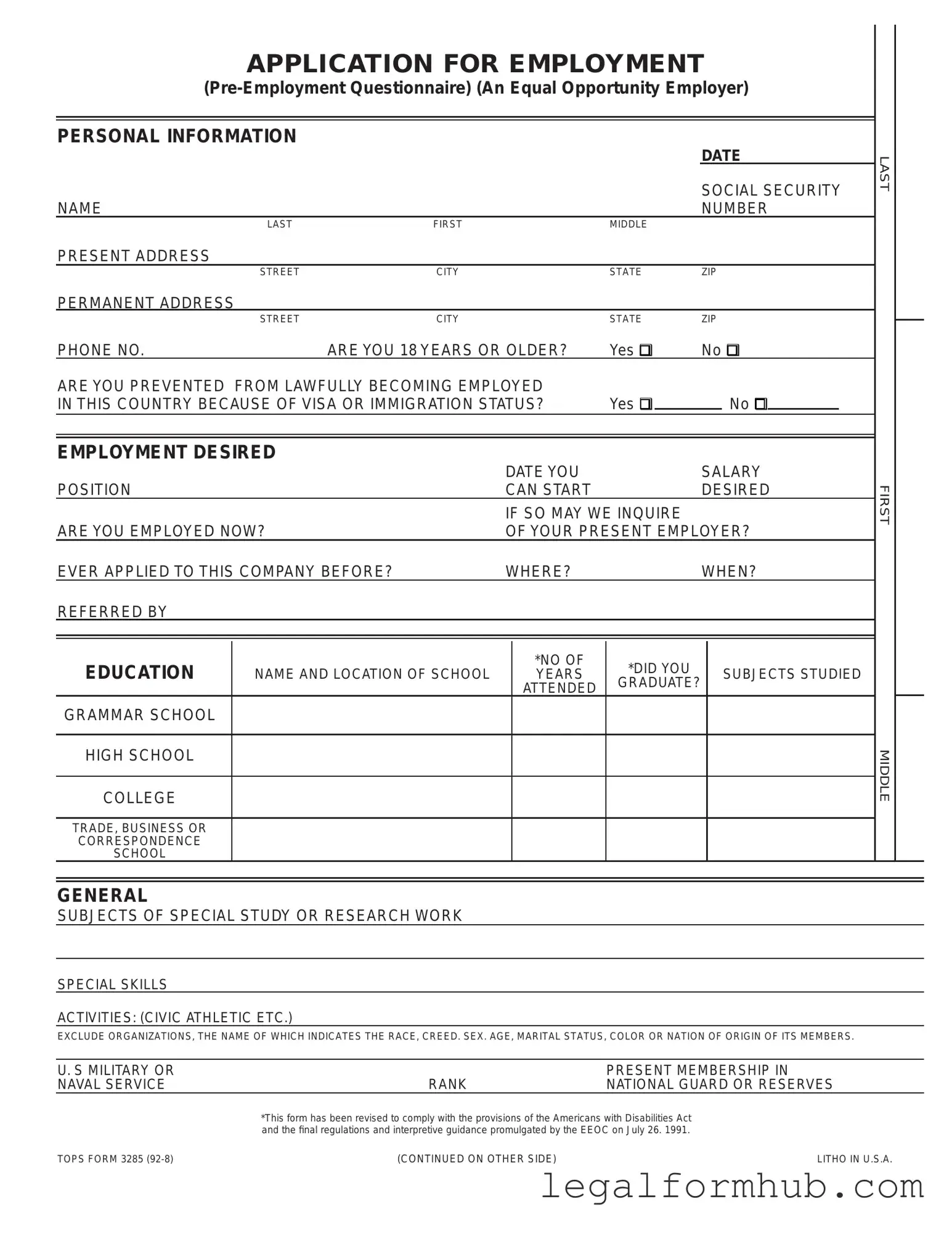Fill Your Employment Application Pdf Form
Different PDF Templates
Yugioh Deck List Form - Accurate description of infractions helps maintain competitive integrity.
For those establishing a business, understanding the importance of an effective Operating Agreement is vital. It not only governs the relationship between members but also sets out the rules for management. To find a customizable template for your needs, check out our extensive collection of fillable Operating Agreement forms available at professional templates for an Operating Agreement.
Navpers 1336 3 - The form is revised periodically to maintain compliance with Navy policies.
Imm1294e - Previous countries of residence over the last five years must be disclosed if applicable.
Similar forms
The resume is perhaps the most well-known document in the job application process. Like the Employment Application Pdf form, a resume provides a summary of a candidate's qualifications, work history, and education. However, while the Employment Application focuses on specific questions posed by the employer, the resume allows candidates to showcase their skills and experiences in a more flexible format. Resumes often highlight achievements and tailor content to match the job description, giving applicants the opportunity to present themselves in the best possible light.
The cover letter complements both the resume and the Employment Application Pdf form. It serves as a personal introduction to the applicant, allowing them to express their interest in the position and explain why they are a good fit. Unlike the Employment Application, which is standardized, the cover letter is personalized and tailored to the specific job, providing context and narrative that can make a candidate stand out. It offers a chance to convey enthusiasm and personality, which may not be captured in the more formal application.
The job description itself is another document closely related to the Employment Application. It outlines the responsibilities, qualifications, and skills required for a position. Understanding the job description is crucial for candidates when filling out the Employment Application Pdf form. The application must align with the expectations set forth in the job description, ensuring that applicants address the necessary qualifications and demonstrate their fit for the role.
The reference list is an important supporting document that often accompanies an Employment Application. This list provides contact information for individuals who can vouch for the candidate’s qualifications and character. While the Employment Application may ask for references, a dedicated reference list allows candidates to present their contacts in an organized manner. It provides potential employers with a way to verify claims made in the application and resume, adding an extra layer of credibility.
The background check authorization form is another document that relates closely to the Employment Application. Many employers require candidates to undergo a background check as part of the hiring process. This form grants permission for the employer to conduct the check, ensuring that the applicant is aware of and consents to the process. Similar to the Employment Application, this document is a crucial step in verifying the information provided by the candidate.
The tax forms, such as the W-4, are also relevant to the employment process. Once a candidate is hired, they must complete tax forms to determine withholding allowances. While these forms are not part of the initial application, they become necessary once an applicant transitions to an employee. Like the Employment Application, these forms are essential for compliance with federal and state regulations, ensuring that the employer can properly manage payroll and tax obligations.
For those looking to streamline the hiring process further, utilizing resources such as Fill PDF Forms can be incredibly beneficial, enabling easy access to various forms including employment applications and onboarding documentation.
The non-disclosure agreement (NDA) may come into play after the Employment Application process. This document protects sensitive company information that employees may access during their tenure. While the Employment Application focuses on the candidate's qualifications, an NDA ensures that proprietary information remains confidential. It is a crucial document for employers, safeguarding their intellectual property and trade secrets.
The offer letter is a key document that follows the successful completion of the Employment Application process. This letter formally outlines the terms of employment, including salary, benefits, and start date. While the Employment Application is a request for consideration, the offer letter represents the culmination of that process, indicating that the candidate has been selected for the position. It solidifies the relationship between the employer and the new hire.
The employment contract is another document that may accompany the offer letter. This legally binding agreement details the rights and responsibilities of both the employer and the employee. It is more comprehensive than the offer letter, covering aspects such as job duties, termination conditions, and confidentiality agreements. Like the Employment Application, the employment contract is a critical part of the employment relationship, ensuring that both parties understand their obligations.
Finally, the onboarding paperwork is essential for new employees and closely related to the Employment Application. This set of documents typically includes forms for benefits enrollment, direct deposit information, and company policies. While the Employment Application serves as the entry point into the hiring process, the onboarding paperwork ensures a smooth transition into the workplace. It helps new hires integrate into the company and understand their roles and responsibilities from day one.
Instructions on Writing Employment Application Pdf
Filling out the Employment Application PDF form is an important step in your job search. Completing the form accurately and thoroughly will help you present your qualifications effectively. Follow the steps below to ensure that you provide all necessary information.
- Download the Employment Application PDF form from the designated website or location.
- Open the PDF using a compatible PDF reader or editor.
- Begin with your personal information. Fill in your full name, address, phone number, and email address in the designated fields.
- Provide details about your employment history. List your previous jobs, including company names, job titles, dates of employment, and responsibilities.
- Include your educational background. Enter the names of schools attended, degrees earned, and graduation dates.
- Answer any additional questions, such as references or specific skills relevant to the job.
- Review the entire form for accuracy and completeness. Make sure there are no missing fields.
- Save the completed form on your device, ensuring it is easily accessible.
- Print the form if required, or prepare to submit it electronically as instructed.
Misconceptions
Misconceptions about the Employment Application PDF form can lead to confusion during the job application process. Below are eight common misconceptions along with explanations to clarify them.
- All applications must be handwritten. Many believe that applications must be filled out by hand. In reality, most employers accept typed applications submitted electronically.
- Only one application is needed for multiple positions. Some think that submitting one application suffices for various roles. However, it is often necessary to tailor each application to reflect the specific position being applied for.
- Employment history must include every job ever held. A common myth is that applicants should list all past jobs. It is usually more effective to include relevant work experience that aligns with the job being sought.
- Providing references is optional. Many applicants assume that references are not required. In most cases, employers expect references to be provided, so it is wise to prepare a list in advance.
- All information must be disclosed, even if it is negative. Some believe they must reveal all past issues, such as job terminations. While honesty is important, applicants should focus on presenting their qualifications positively.
- The application process is the same for every employer. There is a misconception that all employers have identical application procedures. In fact, each company may have unique requirements and preferences.
- Submitting an application guarantees an interview. Many applicants think that submitting an application will automatically lead to an interview. However, employers often receive numerous applications and may only interview a select few.
- Once submitted, the application cannot be changed. Some individuals believe that they cannot make changes after submission. In many cases, applicants can update their information or resubmit if necessary.
Understanding these misconceptions can help applicants navigate the employment application process more effectively.
Key takeaways
When filling out the Employment Application PDF form, keep the following key points in mind:
- Accuracy is crucial. Ensure all information is correct. Mistakes can lead to delays or disqualification.
- Be thorough. Complete every section of the form. Incomplete applications may not be considered.
- Tailor your application. Highlight skills and experiences relevant to the job you are applying for.
- Review before submission. Double-check for any errors or missing information. A fresh set of eyes can help catch mistakes.
- Follow instructions carefully. Adhere to any specific guidelines provided for submitting the application.
Taking these steps can enhance your chances of making a positive impression on potential employers.
File Information
| Fact Name | Description |
|---|---|
| Purpose | The Employment Application PDF form is designed for job seekers to formally apply for positions within a company, providing essential information about their qualifications and experience. |
| Information Required | This form typically requests personal details, employment history, education background, and references to help employers assess candidates effectively. |
| State-Specific Forms | Some states may have specific requirements for employment applications. For instance, California's governing law emphasizes the need for non-discriminatory practices during the hiring process. |
| Legal Compliance | Employers must ensure that the application complies with federal and state employment laws, including the Fair Employment and Housing Act (FEHA) in California, which prohibits discrimination. |
| Submission Process | Applicants typically submit the completed form either electronically or in print, depending on the employer's preference, with some companies requiring additional documents such as resumes or cover letters. |